Use this block to describe what the course is about, what your students will learn and why someone should buy your course.
Course Curriculum
Oracle EBS R12 Demo
Available in
days
days
after you enroll
General Ledger
Available in
days
days
after you enroll
- 1. User
- 2. Currency (30:04)
- 3. Calendar (57:29)
- 4. Chart Of Account Introduction (19:09)
- 5. Chart Of Account Flex Fields (6:22)
- 6. Chart Of Account-Value Set (22:30)
- 7. Chart Of Account Setups-Flex-field Qualifiers (33:07)
- 8. Values (25:39)
- 9. Convention Method (11:19)
- 10. Ledger (31:08)
- 11. Responsibility (18:31)
- 12. Open Close Periods (21:19)
- 13 Journal Source (5:42)
- 14. Journal Category (3:41)
- 15. Journals (24:04)
- 16. Journal Reversal (28:37)
- 17. Journal Batch (9:13)
- 18. Auto Copy Batch (8:44)
- 19. Change Period (4:52)
- 20. Suspense Journal (13:05)
- 21. Recurring Journal (59:25)
- 22. Auto Post (22:33)
- 23. Auto Reversal (26:49)
- 24. Mass Allocation (48:14)
- 25. Journal Approval (14:02)
- 26. Sequential Numbering (31:16)
- 27. Inter Company (41:25)
- 28. Budgets (48:44)
- 29. Translation (26:02)
- 30. Revaluation (31:04)
- 31. Reporting Currency (34:58)
- 32. Roll-up Groups & Summary Template (21:45)
- 33. Consolidation (84:54)
- 34. Secondary Ledger (34:44)
- 35. Security Rules (17:25)
- 36. Cross Validations Rules (11:26)
- 37. Definition Access Set (14:42)
- 38. Data Access Set (16:33)
- 39. Ledger Set (8:16)
- 40. Aliases (8:21)
- 41. Combination Window (5:26)
- 42. Descriptive Flex Field (9:04)
- 43. Financial Statement Generator (43:00)
Multi Org Structure
Available in
days
days
after you enroll
Purchasing
Available in
days
days
after you enroll
- 1. Procure To Pay Cycle (17:43)
- 2. Options (12:59)
- 3. Purchasing Options (11:39)
- 4. Receiving Options (4:57)
- 5. Employee (17:29)
- 6. Item (6:34)
- 7. Supplier (12:55)
- 8. Open Purchasing Periods (2:09)
- 9. Approval Groups (6:57)
- 10. Approval Assignment (5:01)
- 11. Buyer (3:44)
- 12. Document Type (2:32)
- 13. Requisition (15:43)
- 14. RFQ (11:29)
- 15. Quotations (8:42)
- 16. Auto Create Quotations (6:39)
- 17. Quote Analysis (4:23)
- 18. Purchase Order (12:34)
- 19. Planned Purchase Order (11:06)
- 20. Blanket Purchase Agreement (10:36)
- 21. Contract Purchase Order (6:48)
- 22. Auto Create PO (3:10)
- 23. Open Inventory Periods (2:10)
- 24. Receiving-Direct Delivery (12:24)
- 25. Standard Receipt (12:33)
- 26. Inspection (13:29)
- 27. Returns (5:38)
Account Payables
Available in
days
days
after you enroll
- 1. Account Payable Introduction (3:44)
- 2. Pay Group (3:33)
- 3. Payment Terms (17:08)
- 4. Options-Financial Options (3:12)
- 5. Payable Options (37:31)
- 6. Payable System Setup (4:28)
- 7. Open Payable Periods (2:18)
- 8. Validate Appllication Accounting Definition Program (3:08)
- 9. Supplier (26:41)
- 10. Invoices (19:27)
- 11. Bank Setups (35:35)
- 12. Payment Method (5:00)
- 13. Payment Process Profile (9:22)
- 14. Payments (14:30)
- 15. Debit Memo (12:33)
- 16. Credit Memo (9:27)
- 17. Prepayment (30:21)
- 18. Expense Report (26:42)
- 19. Expense Report-With Prepayment (14:33)
- 20. Interest Invoice (22:13)
- 21. Recurring Invoice (25:35)
- 22. PO Match (4:33)
- 23. Retainage (23:33)
- 24. With Holding Tax Invoice (28:50)
- 25. Mixed Invoice (2:18)
- 26. Invoice Batch (11:40)
- 27. Pay on Receipt (15:38)
- 28. Debit Memo RTS Transactions (7:28)
- 29. Invoice Cancellation (2:16)
- 30. Manual Payments (2:21)
- 31. Refund (2:36)
- 32. Payment Manager
- 33. Stop Payment (2:13)
- 34. Release Payment (2:12)
- 35. Void payment (3:49)
Internet Expenses
Available in
days
days
after you enroll
Account Receivables
Available in
days
days
after you enroll
- 1. Account Receivables Introduction (5:18)
- 2. Account Receivables Key Flex Fields (26:28)
- 3. OM System Parameters (2:13)
- 4. System Options (35:12)
- 5. Validate Application Accounting Definition Program (2:08)
- 6. Open AR Periods (2:04)
- 7. Statement Cycles (2:56)
- 8. Collectors (1:49)
- 9. Payment Terms (13:30)
- 10. Remit To Address (5:53)
- 11. Application Rule Set (8:36)
- 12. Customer Profile Class (16:56)
- 13. Customer (24:16)
- 14. Party Tax Profile (4:25)
- 15. Transactions (28:32)
- 16. Receivables Activities (3:49)
- 17. Bank Account (6:10)
- 18. Receipt Class (7:26)
- 19. Receipt Source (2:23)
- 20. Receipts (16:40)
- 21. Auto Accounting (7:27)
- 22. Debit Memo (13:16)
- 23. Credit Memo (20:39)
- 24. On Account Credit Memo (8:38)
- 25. Deposit Transaction (20:44)
- 26. Guarantee Transaction (16:45)
- 27. Charge-back (18:55)
- 28. Revenue Recognition Introduction (19:36)
- 29. Invoice with in advance (15:16)
- 30. Invoice with in Arrears (15:18)
- 31. Transaction Batch (4:32)
- 32. Transaction Deletion (3:42)
- 33. Receipt Batch (35:51)
- 34. Miscellaneous Receipts (8:00)
- 35. Receipt Reversal (15:14)
- 36. Remittance (16:20)
- 37. Refund (29:44)
- 38. Balance forward Billing cycle (27:52)
- 39. Write-Off (18:22)
- 40. AP/AR Netting (58:30)
- 41. Transfer to GL (6:21)
Order Management
Available in
days
days
after you enroll
- 1. Order Management Introduction (2:14)
- 2. Pricing (12:44)
- 3. AR Transaction Sources (20:09)
- 4. Sales Order Transaction Type (18:51)
- 5. Shipping Parameters (6:28)
- 6. Miscellanies Receipt (4:47)
- 7. Sequential Numbering For BOL & PKSLP (6:50)
- 8. Shipping Access (2:10)
- 9. Order TO Invoice Process (37:41)
- 10. Return Order Process (30:10)
Fixed Assets
Available in
days
days
after you enroll
- 1. Fixed Assets Introduction (2:02)
- 2. FA Key Flex Fields (31:40)
- 3. Values (15:55)
- 4. System Controls (2:14)
- 5. Validate Application Accounting Definition Program (2:36)
- 6. Fiscal Year (4:12)
- 7. Asset Calendar (7:13)
- 8. Prorate Convention Calendar (6:36)
- 9. Depreciation Methods (31:20)
- 10. Asset Book (18:41)
- 11. Asset Category (14:31)
- 12. Asset Addition & Detailed Addition (10:36)
- 13. Quick Addition (5:26)
- 14. Mass Additions (24:37)
- 15. CIP Asset (11:04)
- 16. Depreciation (7:14)
- 17. Asset Transfer (17:30)
- 18. Asset Changes (16:02)
- 19. Revaluation (11:44)
- 20. Reclassification (15:09)
- 21. Retirement (22:30)
- 22. Reinstate (15:19)
- 23. Tax Book (37:53)
- 24. Periodic Mass Copy (8:32)
- 25. Transfer to GL (7:59)
- 26. FA Journal (4:03)
Cash Management
Available in
days
days
after you enroll
E-Business Tax
Available in
days
days
after you enroll
Sub Ledger Accounting (SLA)
Available in
days
days
after you enroll

Hi, I’m [Your Name Here]
Use this block for your bio. Explain to your audience who you are, and why you’re teaching this course.

Each column has its own individual text fields.
You can also leave a text field blank to have it display nothing.

Each column has its own individual text fields.
You can also leave a text field blank to have it display nothing.

Each column has its own individual text fields.
You can also leave a text field blank to have it display nothing.