Oracle Financials Cloud training will provide an in depth understanding of applications,
Application includes Fusion Introduction,General Ledger, Enterprise Structure,Rapid Implementation, Parables, Payments, Expenses, Receivables, Assets,Cash Management,Fusion Tax,Sub Ledger Accounting, FBDIE-File Based Data Import & Export, OTBI Reports,Oracle BI Publisher,Order Management, Procurement, BPM and Security Console
Course Curriculum
Fusion Demo
Available in
days
days
after you enroll
Fusion Introduction
Available in
days
days
after you enroll
- 1-Oracle Roles or Jobs (6:20)
- 2-Onpremise vs Cloud (9:34)
- 3-Cloud computing deployment models (6:05)
- 4-Cloud computing services (8:13)
- 5-Enable Offering (14:12)
- 6-Fusion Version (9:34)
- 7-User Creation (21:30)
- 8-Role based access control (16:49)
- 9-Security console (11:48)
- 10-Functional setup manager (14:26)
- 10. Implementation Project (24:50)
- 11. Employee Role (5:06)
General Ledger
Available in
days
days
after you enroll
- 1. GL Introduction (3:34)
- 2. Currency (26:16)
- 3. Calendar-Accounting Calendar (28:56)
- 4. Calendar-Transaction Calendar (9:38)
- 5. Chart of Accounts-1-Introduction (21:40)
- 6. Chart of Accounts-2-Value Sets (18:38)
- 7. Chart of Accounts-3-Structure (19:57)
- 8. Chart of Accounts-4-Instance & Deployment (24:16)
- 9. Values (17:27)
- 10. Default Value-Assignment (11:05)
- 11. Convention Method (10:38)
- 12. Ledger (35:04)
- 13. GL Open-Close Periods (19:04)
- 14. Journal Source (7:18)
- 15. Journal Category (2:17)
- 16. Journals (24:19)
- 17. Journal Reversal-Switch Dr/Cr (10:05)
- 18. Journal Reversal-Change Sign (11:45)
- 19. Journal Batch (6:25)
- 20. Auto Copy Batch (4:02)
- 21. Journals in Spreadsheet (14:32)
- 22. Suspense journal (9:43)
- 23. Auto Post (16:40)
- 24. Auto Reversal (14:26)
- 25. Sequential Numbering (10:19)
- 26. Reporting Currency (38:12)
- 27. Translation (17:44)
- 28. Revaluation (27:28)
- 29. Secondary Ledger (22:50)
- 30. Consolidation (26:29)
- 31. Journal Approval (32:07)
- 32. LDAP Process (3:43)
- 33. Security Rules (32:57)
- 34. Cross Validation Rules (11:30)
- 35. Data Access Set (10:40)
- 36. Ledger Set (10:12)
- 37. Aliases (16:07)
- 38. Descriptive Flex Fields (8:44)
- 39. Combination Window (6:34)
Enterprise Structure
Available in
days
days
after you enroll
Account Payables
Available in
days
days
after you enroll
- 1. AP Introduction-Roles (9:25)
- 2. Procure-to-Pay Cycle (14:16)
- 3. Payable Integration (1:12)
- 4. Pay Group (5:00)
- 5. Payment Terms (19:12)
- 6. Common Options for Payables & Procurement (10:30)
- 7. General Payable Options-Invoice Options (18:21)
- 9. Open AP Periods (4:38)
- 10. Supplier (36:49)
- 11. Default Operating Unit (6:48)
- 12. Invoices (26:37)
- 13. Bank Setups (28:55)
- 14. Payment Method (4:27)
- 15. Payment Process Profile (5:02)
- 16. Payments (7:43)
- 17. Debit Memo (7:43)
- 18. Credit Memo (5:38)
- 19. Prepayment (16:49)
- 20. Interest Invoice (27:08)
- 21. Distribution Set (6:09)
- 22. Invoices In Spreadsheet (16:30)
- 23. Recurring Invoice (17:25)
- 24. Invoice Group (6:53)
- 25. Invoice Cancellation (2:36)
- 26. Holds (22:05)
- 27. Override Account (7:45)
- 28. Manual Payment (3:43)
- 29. Refund (3:36)
- 30. Stop Payment (2:33)
- 31. Cancel Stop or Release Payment (1:59)
- 32. Void Payment (2:43)
- 33. Reissue Payment (4:49)
- 34. Payment Process Request (22:14)
- 35. Adjust Debit-Credit Memo (9:31)
- 36. Drill Down to Sub ledger (4:36)
- 36. Bills Payables (24:13)
- 37. Pay Alone (8:29)
- 38. Third Party Payment (16:31)
- 39. Foreign Currency Invoice & Payment (9:53)
- 40. Cross Currency Payment (8:43)
- 41. Payables Invoice Aging Report (13:43)
- 42. Invoice Approval (23:47)
- 43. Withholding Tax Invoice (29:52)
- 44. Supplier Merge (9:02)
- 45. Transfer to GL (7:59)
- 46. Invoice Imaging Solution (21:52)
- 47. Configuration Package (21:11)
Fusion Expenses
Available in
days
days
after you enroll
File Based Data Import & Export
Available in
days
days
after you enroll
Oracle Transactional Business Intelligence(OTBI) Reports
Available in
days
days
after you enroll
Procurement
Available in
days
days
after you enroll
Security Console
Available in
days
days
after you enroll
Account Receivables
Available in
days
days
after you enroll
- 1. AR Introduction-Order to Cash Cycle (5:25)
- 2. AR Integration (11:00)
- 3. AR Roles (1:14)
- 4. System Options (16:24)
- 5. Open AR Periods (2:52)
- 6. Collectors (2:01)
- 7. Statement Cycles (7:08)
- 8. Payment Terms (5:58)
- 9. Remit to Address (4:41)
- 10. Application Rule Set (6:48)
- 11. Customer Profile Class (12:50)
- 12. Customers (16:21)
- 13. Transaction Type (5:21)
- 14. Transaction Sources (2:44)
- 15. Auto Accounting Rules (7:51)
- 16. Memo Lines (4:52)
- 17. Transactions (11:48)
- 18. Customer Account Balances (4:54)
- 19. Receivable Activities (3:10)
- 20. Receipt Classes (6:12)
- 21. Receipt Sources (2:33)
- 22. Receipts (14:50)
- 23. Debit Memo (9:33)
- 24. Credit Memo (26:35)
- 25. Chargeback (18:55)
- 26. Revenue Recognition-1 (14:10)
- 27. Revenue Recognition-2 (13:56)
- 28. Revenue Recognition-3 (13:30)
- 29. Reciprocal Customer (17:08)
- 30. Transaction Deletion (4:25)
- 31. Miscellaneous Receipt (6:31)
- 32. Receipts in Spreadsheet (10:41)
- 33. Receipt Reversal-Standard Reversal (3:33)
- 34. Receipt Reversal-DR Memo Reversal (5:38)
- 35. Remittance (9:50)
- 36. Refund (16:30)
- 37. Cross Currency Receipts (9:38)
- 38. Balance Forward Billing Cycle (35:00)
- 39. Write Off (11:13)
- 40. Transfer to GL (6:52)
- 41. Upload Customers from Spreadsheet (30:09)
- 42. FBDI Auto Invoices (36:38)
- 39. Automatic Receipt Process (26:52)
Order Management
Available in
days
days
after you enroll
Fixed Assets
Available in
days
days
after you enroll
- 1. FA Introduction (2:30)
- 2. Asset Life Cycle (2:23)
- 3. Asset Category Flexfields (19:10)
- 4. Location Flexfield (12:03)
- 5. Asset Key Flexfild (7:25)
- 6. System Controls (3:02)
- 7. Fiscal Year (3:24)
- 8. Asset Calendar (7:29)
- 9. Prorate Calendar (5:41)
- 10. Depreciation Method-Flat Rate (10:31)
- 11. Depreciation Method-Calculated (2:45)
- 12. Depreciation Method-Production (4:24)
- 13. Depreciation Method-Table (9:49)
- 14. Depreciation Method-Formula (3:06)
- 15. Asset Book (22:16)
- 16. Asset Category (9:38)
- 17. Asset Addition (12:36)
- 18. Assets in Spreadsheet (13:51)
- 19. Mass Additions (23:15)
- 20. CIP Asset (9:53)
- 21. Depreciation (5:09)
- 22. Asset Transfer (30:53)
- 23. Asset Changes (14:33)
- 24. Reclassification (11:25)
- 25. Retirement (11:41)
- 26. Reinstatement (10:12)
- 27. Tax Book (15:39)
- 28. Transfer to GL (5:25)
- 29. FA Journals (3:49)
Cash Management
Available in
days
days
after you enroll
Fusion Tax
Available in
days
days
after you enroll
Sub Ledger Accounting (SLA)
Available in
days
days
after you enroll
Oracle BI Publisher (OBIP)
Available in
days
days
after you enroll

Hi, I’m [Your Name Here]
Use this block for your bio. Explain to your audience who you are, and why you’re teaching this course.

Each column has its own individual text fields.
You can also leave a text field blank to have it display nothing.

Each column has its own individual text fields.
You can also leave a text field blank to have it display nothing.

Each column has its own individual text fields.
You can also leave a text field blank to have it display nothing.