Use this block to describe what the course is about, what your students will learn and why someone should buy your course.
Course Curriculum
Fusion Real Time Course
Available in
days
days
after you enroll
Real Time-Introduction
Available in
days
days
after you enroll
- 1. Introduction Day 1 (65:10)
- 2. Introduction Day 2 (56:24)
- 3. Oracle Fusion Application Architecture (5:55)
- 4. Roles (22:42)
- 5. Types of Projects (24:09)
- 6. Organization Structure (41:16)
- 7. Team Size (15:48)
- 8. Project Duration (9:29)
- 9. Types of Servers (37:43)
- 10. Solution Implementation Process (4:41)
- 11. Communication Channels (47:21)
- 12. Appraisal Process (58:48)
Supporting Project Activities
Available in
days
days
after you enroll
- 1. Supporting Introduction & Tool Status (49:43)
- 2. Supporting Process (37:07)
- 3. Supporting Shared Service & Setup Issues (53:27)
- 4. Support Setup and Process Issues (41:19)
- 5. Support Tool Projects (11:36)
- 6. Supporting Tool SR Call (5:27)
- 7. Supporting Tool Customer Call (1:54)
- 8. Supporting Tool Internal Call (10:04)
- 9. Supporting tools (12:20)
- 10. Supporting tool-Update Ticket (6:08)
- 11. Supporting tool-Close Ticket (5:44)
- 12. Update Policy (20:22)
Data Migration
Available in
days
days
after you enroll
Period End Process
Available in
days
days
after you enroll
Implementation Project
Available in
days
days
after you enroll
Various Types of Projects
Available in
days
days
after you enroll
Fusion Topics
Available in
days
days
after you enroll
- 1. Enterprise Structure-01 (36:12)
- 2. Enterprise Structure-02 (22:53)
- 3. Chart Of Accounts-01 (50:31)
- 4. Chart Of Accounts-02 & Cross Validation Rule (37:41)
- 5. Revaluation-Invoice Price Variance Account-Conversation Rate Variance Gain/Loss-Realized Gain/Loss-Accruals (36:03)
- 6. Recurring Journal-Allocation-Automatic Offset Method (28:08)
- 7. Third Party Control Account-Secondary Ledger-Deferred COGS

Hi, I’m [Your Name Here]
Use this block for your bio. Explain to your audience who you are, and why you’re teaching this course.

Each column has its own individual text fields.
You can also leave a text field blank to have it display nothing.

Each column has its own individual text fields.
You can also leave a text field blank to have it display nothing.

Each column has its own individual text fields.
You can also leave a text field blank to have it display nothing.